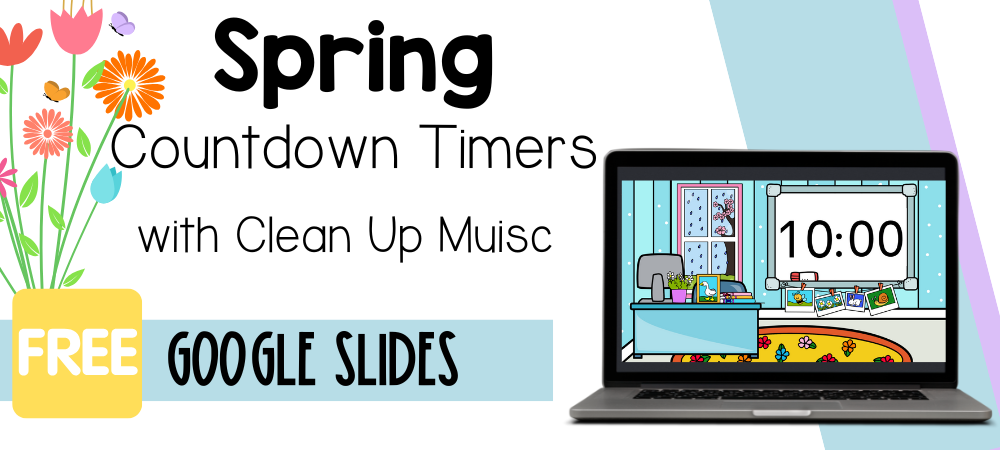
Managing classroom transitions, especially centers, effectively is key to a well-structured learning environment. These FREE Spring classroom timers are designed to help elementary school teachers maintain student focus, manage time efficiently, and create smooth transitions between activities and rotations. With colorful visuals, fun countdowns, and motivating cleanup music, these timers provide an interactive and stress-free solution to keeping students – and teachers! – on track throughout the day.
What’s Included?
These Spring Google Slides timers feature a variety of countdown options tailored to fit different classroom needs. Each timer:
⏳Counts down for 5, 8, 10, 12, 15, 20, or 30 minutes.
🔔Plays a short alarm to signal the end of the activity.
⏳Includes a 2-minute cleanup countdown with fun and motivating music to encourage students to tidy up efficiently.
🌸Features a kid-friendly Spring classroom theme, adding excitement and variety during your March, April, and May centers and activities.
How It Helps Teachers
⭐Promotes Time Management: Helps students develop a sense of time and responsibility.
⭐Encourages Engagement: Themed visuals and music keep students interested and motivated.
⭐Supports Smooth Transitions: Reduces classroom disruptions by providing clear, predictable routines.
⭐Easy to Use: Simply open the Google Slides link and select the timer that fits your needs! No need to visit YouTube directly!
How It Helps Students
⭐Builds Independence: Encourages students to take responsibility for managing their time.
⭐Reduces Anxiety: Clear and consistent transitions help students feel more secure in their daily routines.
⭐Enhances Focus: Static visuals and silence during work time make it easier for students to stay on task.
⭐Creates a Fun Learning Environment: Seasonal themes make classroom activities more enjoyable and engaging.
Find a link to the Spring Classroom Timers here!
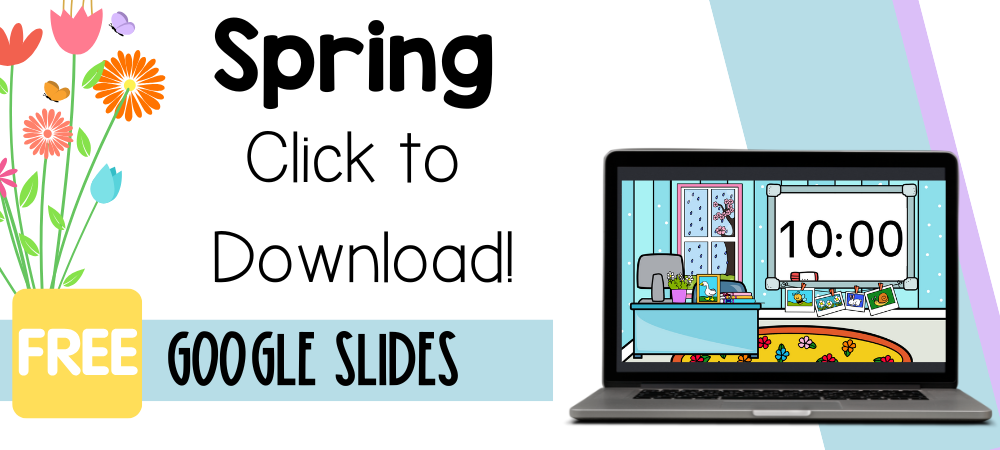
Please note: If you want to do any editing to the presentation, you will need to “Make a Copy” of the Slides. All editing requests will be politely ignored and/or rejected. The slides contain videos embedded from my YouTube channel and may occasionally display advertising.

